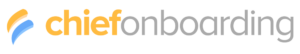Integration: Zendesk account creation
This will create an account for your new hire in Zendesk
Manifest
{
"form": [
{
"id": "ROLE_ID",
"url": "https://{{SUBDOMAIN}}.zendesk.com/api/v2/custom_roles.json",
"name": "Select the role to assign to the new hire in Zendesk",
"type": "choice",
"method": "GET",
"data_from": "custom_roles"
}
],
"exists": {
"url": "https://{{SUBDOMAIN}}.zendesk.com/api/v2/users/search.json?query={{email}}",
"method": "GET",
"expected": "{{first_name}} {{last_name}}"
},
"execute": [
{
"url": "https://{{SUBDOMAIN}}.zendesk.com/api/v2/users.json",
"data": {
"user": {
"name": "{{ first_name }} {{ last_name }}",
"role": "agent",
"email": "{{ email }}",
"custom_role_id": "{{ ROLE_ID }}"
}
},
"method": "POST"
}
],
"headers": {
"Accept": "application/json",
"Content-Type": "application/json",
"Authorization": "Basic {{ADMIN_EMAIL}}/token:{{TOKEN}}"
},
"initial_data_form": [
{
"id": "ADMIN_EMAIL",
"name": "The admin email here with which the token was generated.",
"description": "This is needed to authenticate the requests with."
},
{
"id": "TOKEN",
"name": "The token that was generated",
"description": "Admin Center > Apps and integrations > APIs > Zendesk APIs"
},
{
"id": "SUBDOMAIN",
"name": "The subdomain that Zendesk gave to you. ",
"description": "Without the 'zendesk.com' and the https protocol. Example: 'eggplant'"
}
]
}
Instructions
- Create a new integration with this manifest.
- Go to Admin Center > Apps and integrations > APIs > Zendesk APIs and enable token access and create a new token.
Comments
No comments yet.