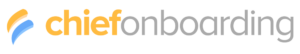Integration: Create user in Azure Active Directory
This will create an account for the new hire in Azure Active Directory
Manifest
{
"form": [],
"oauth": {
"refresh": {
"url": "https://login.microsoftonline.com/{{ TENANT_ID }}/oauth2/v2.0/token",
"data": {
"scope": "https://graph.microsoft.com/.default",
"client_id": "{{ CLIENT_ID }}",
"grant_type": "client_credentials",
"client_secret": "{{ CLIENT_SECRET }}"
},
"method": "POST"
},
"access_token": {
"url": "https://login.microsoftonline.com/{{ TENANT_ID }}/oauth2/v2.0/token",
"data": {
"scope": "https://graph.microsoft.com/.default",
"client_id": "{{ CLIENT_ID }}",
"grant_type": "client_credentials",
"client_secret": "{{ CLIENT_SECRET }}"
},
"method": "POST",
"cast_data_to_json": true
},
"without_code": true,
"authenticate_url": "https://login.microsoftonline.com/{{ TENANT_ID }}/adminconsent?client_id={{ CLIENT_ID }}&redirect_uri={{ redirect_url }}"
},
"exists": {
"url": "https://graph.microsoft.com/v1.0/users?$filter=userPrincipalName%20eq%20'{{ email }}'&$select=id,userPrincipalName,mail",
"method": "GET",
"expected": "{{ email }}"
},
"revoke": [
{
"url": "https://graph.microsoft.com/v1.0/users/{{ email }}",
"method": "DELETE",
"headers": {
"Content-Type": "application/json",
"Authorization": "Bearer {{oauth.access_token}}"
}
}
],
"execute": [
{
"url": "https://graph.microsoft.com/v1.0/users",
"data": {
"displayName": "{{ first_name }} {{ last_name }}",
"mailNickname": "{{ first_name }}{{ last_name }}",
"accountEnabled": true,
"passwordProfile": {
"password": "{{PASSWORD}}",
"forceChangePasswordNextSignIn": true
},
"userPrincipalName": "{{email}}"
},
"method": "POST",
"headers": {
"Content-Type": "application/json",
"Authorization": "Bearer {{oauth.access_token}}"
},
"cast_data_to_json": false
}
],
"headers": {
"Content-Type": "application/x-www-form-urlencoded",
"Authorization": "Bearer {{oauth.access_token}}"
},
"extra_user_info": [
{
"id": "PERSONAL_EMAIL",
"name": "Personal email address",
"description": "Add the email address from the user (not business) to send email credentials to."
}
],
"initial_data_form": [
{
"id": "CLIENT_ID",
"name": "The Azure client id",
"description": "You can view this when you create a new app."
},
{
"id": "CLIENT_SECRET",
"name": "The Azure client secret",
"description": "You can view this when you create a new secret."
},
{
"id": "PASSWORD",
"name": "generate",
"description": "Used to create the new hire's password for new user account."
},
{
"id": "TENANT_ID",
"name": "The id of the tenant",
"description": "You can view this when you create a new app."
}
],
"post_execute_notification": [
{
"to": "{{ PERSONAL_EMAIL }}",
"type": "email",
"message": "username: {{ email }}, password: {{PASSWORD}}",
"subject": "Here are your active directory login credentials!"
}
]
}
Instructions
- Create a new app in Azure.
- Fill the client key in the field in ChiefOnboarding.
- Under "Certificates & secrets", create a new secret key.
- Fill the secret key in the field in ChiefOnboarding.
- Under "Expose an API" add "User.ReadWrite.All".
- Under "API permissions" add "User.ReadWrite.All to the "Microsoft Graph" (type: application).
Make sure the API permissions are set to the gobal domain.
Comments
No comments yet.