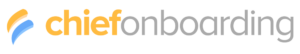Integration: Update users with BambooHR user id
This will trigger a background task that will run every day to update the bamboohr ids to the users. BambooHR uses their IDs to call a few endpoints. There isn't an easy way to get those IDs, so we are syncing them through this integration
Manifest
{
"action": "update",
"execute": [
{
"url": "https://api.bamboohr.com/api/gateway.php/{{COMPANY_ID}}/v1/reports/{{REPORT_ID}}",
"method": "GET"
}
],
"headers": {
"Accept": "application/json",
"Content-Type": "application/json",
"Authorization": "Basic {{KEY}}:x"
},
"schedule": "0 0 * * *",
"data_from": "employees",
"data_structure": {
"email": "workEmail",
"BAMBOOHR_USER_ID": "id"
},
"initial_data_form": [
{
"id": "KEY",
"name": "The BambooHR api key",
"description": "Go to: https://<yourdomain>.bamboohr.com/settings/permissions/api.php to get one"
},
{
"id": "REPORT_ID",
"name": "The id of the report",
"description": "Go to: https://<yourdomain>.bamboohr.com/app/reports/ to find the id of the report. click on the report and then look at the url. There is a number that will represent the ID of the report."
},
{
"id": "COMPANY_ID",
"name": "The id of the company",
"description": "When you login you get a domain like this: https://<yourdomain>.bamboohr.com/. The '<yourdomain>' is your domain name. "
}
]
}
You should make a new report and only include the workEmail, lastName and firstName from all users. You can call the bambooHR user id by using {{ BAMBOOHR_USER_ID }}.
Comments
No comments yet.